
- 4 October, 2025
- Data Engineers
- 0 Comments
- Blog
Is It Possible to Recover Data After Deleting from Recycle Bin? A Complete Guide to Hard Drive Data Recovery
Accidentally deleting important files and then emptying the Recycle Bin or Trash can feel like a disaster. But don’t panic! Recovering data after deleting from the Recycle Bin is often possible, especially if you act quickly and follow the right steps.

In this comprehensive guide, we’ll explain how hard drive data recovery works after Recycle Bin deletion, the best methods for hard disk data recovery, and when to contact a professional data recovery service for help.
❓ What Happens When You Delete Files from the Recycle Bin?
When you delete files from the Recycle Bin or Trash, your operating system doesn’t erase the actual data immediately. Instead, it marks the space on your hard disk drive (HDD) or solid-state drive (SSD) as free for new data. Until those sectors are overwritten, the deleted files remain recoverable using the right techniques.
✅ Can You Recover Data After Deleting from the Recycle Bin?

Yes! It’s definitely possible to recover deleted files from the Recycle Bin, but the success depends on how quickly you stop using the drive and how you proceed with recovery.
🛑 Step 1: Stop Using the Affected Hard Drive Immediately
The single most important action for successful hard disk data recovery is to stop all activity on the drive where files were deleted. Avoid:
- Saving new files
- Installing recovery software on the same drive
- Running programs or downloading anything
This reduces the chance of overwriting the deleted data.
💻 Step 2: Use Reliable Data Recovery Software for Deleted File Recovery
For most users, data recovery software designed specifically for hard drive data recovery can restore deleted files after Recycle Bin emptying. Keep these best practices in mind:

- Choose a reputable recovery tool with proven success rates
- Install the software on a different drive or computer, not the affected hard disk
- Save recovered data to a separate external hard drive or USB drive to prevent overwriting
These steps increase your chances of restoring lost photos, documents, videos, and more.
⚠️ Step 3: When to Avoid Software and Contact a Professional Data Recovery Service
If your hard drive experiences:
- Physical damage (clicking noises, failure to detect)
- File system corruption
- Virus or malware infection
- Failed software recovery attempts
it’s time to seek help from an authorized professional data recovery company. They have:
- Cleanroom environments for safe HDD repairs
- Advanced tools for complex hard disk data recovery
- Expertise to recover data from severely damaged or corrupted drives
This option also protects your drive’s warranty and maximizes recovery success.
🔁 Step 4: Prevent Future Data Loss with Backup Strategies
Avoid the stress of future data loss by regularly backing up your data using:

- Cloud backup services (Google Drive, OneDrive, iCloud)
- External hard drives or USB drives
- Network-attached storage (NAS) systems
Regular backups are your best defense against accidental deletions and drive failures.
🏁 Conclusion
Recovering data after deleting from the Recycle Bin is very possible, especially if you act fast and avoid overwriting the deleted files. Using trusted hard drive data recovery software is the first and often effective step, but for physical damage or complicated cases, contacting a professional data recovery service ensures the safest and most complete recovery.
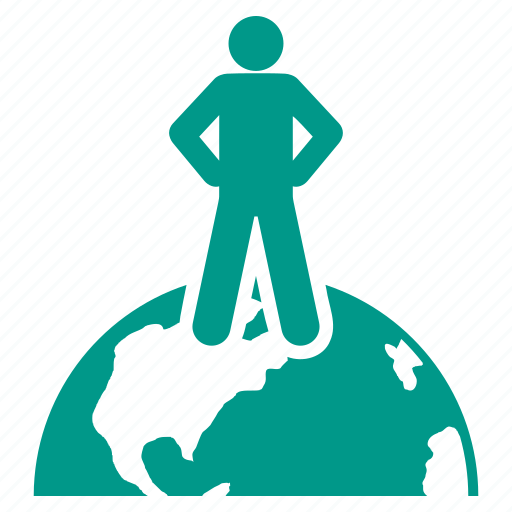
Worldwide Leader in Data Recovery

Professional Expertise with Long Term Experience
DATA ENGINEERS
011-26426316 | +91-9910132719 | +91-9818567981
support@dataengineers.in
Call us for a free advice.
Specialists at retrieving data from all types of hard drive and phone storage media, today Data Engineers has grown into the India’s largest and most technically capable data recovery company.
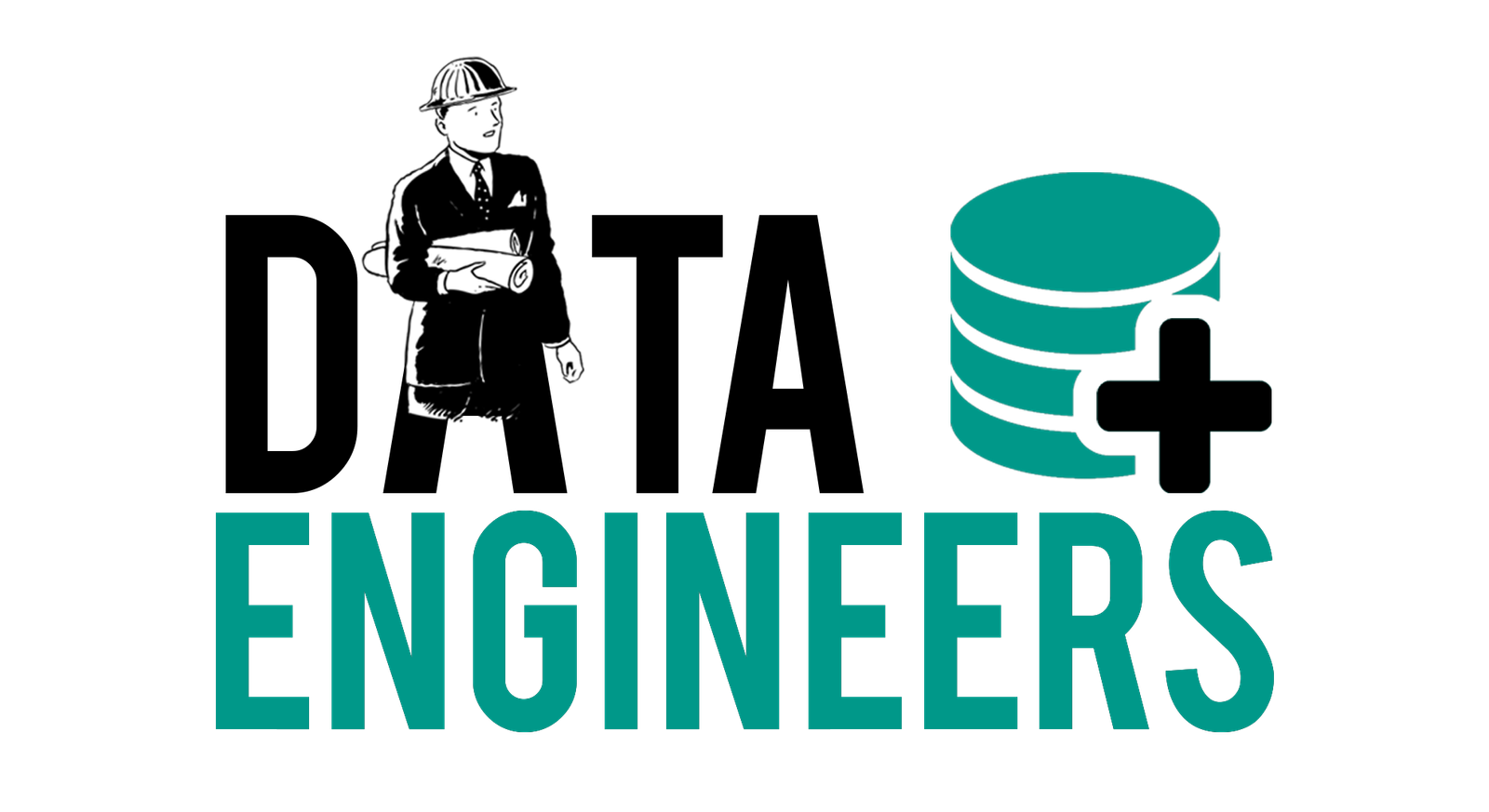
Leave a Comment