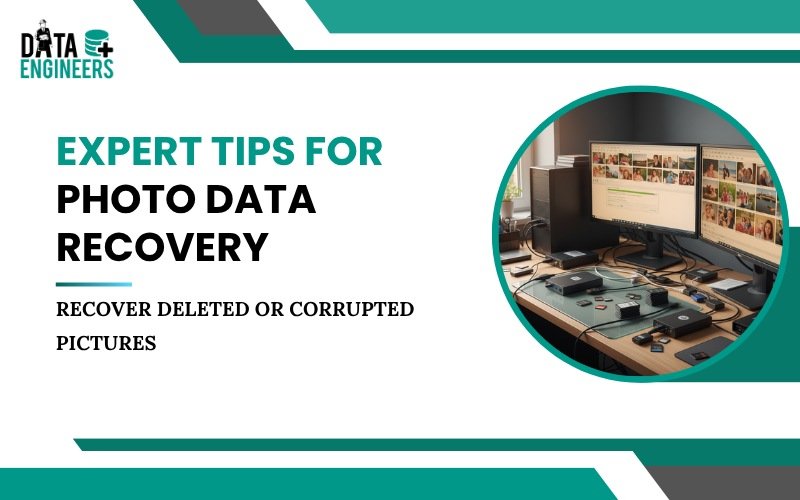
- 14 November, 2025
- Data Engineers
- 0 Comments
- Blog
Expert Tips for Photo Data Recovery: Recovering Your Deleted or Corrupted Pictures
Losing photos can be really frustrating, whether those were personal, professional or just plain precious memories. Whether caused by accidental deletion, corruption or hardware failure, the loss of access to pictures doesn’t have to be permanent. Photo data recovery is possible and, in many cases, can be retrieved with the right tools and techniques. In this blog, we will take you through photo data recovery methods, expert tips on how to recover deleted or corrupted pictures and the best practices to make sure that your images are safe.

🖼️ What is Photo Data Recovery?
Photo data recovery refers to the retrieval process of lost, deleted or corrupted photos and images from storage devices such as hard drives (HDD), solid-state drives (SSD), memory cards, SD cards and even smartphones. It might involve recovering files lost due to accidental deletion, hardware failure, virus attacks or file corruption.
Although it is true that sometimes, the photos could be irretrievable, depending on the situation, there are plenty of tools and methods available which would help you recover them. The important thing is to take quick action and choose the right approach if you want to maximize the chances of successful recovery.
⚠️ Common Causes of Photo Loss
Before jumping into the recovery methods, let’s briefly identify common causes of photo loss:

- 🗑️ Accidental Deletion: One can easily delete pictures by mistake, especially when they are in a rush or just clicking through files.
- 💾 Storage Device Corruption: Physical damage or file system corruption on your hard drive, SD card or camera memory card can result in lost photos.
- 🧹 Formatting: You can lose all photos and images if you format your device or SD card without backing up the data.
- 🦠 Virus or Malware Attacks: Malware or virus infection can corrupt files, making your photos unreadable or lost.
- ⚡ Drive or Device Failure: In case of failure of your hard drive, memory card or smartphone, your data will become inaccessible.
- 🔌 Improper Ejection: Pulling out your storage device, such as an SD or USB, without safely ejecting it may result in data corruption.
🛠️ Top Methods for Photo Data Recovery
Now, let’s explore ways to recover lost or corrupted photos. The method of approach would, of course, depend on the cause of the loss, the device type and whether you had backups in place.
🗑️ 1. Check the Recycle Bin or Trash Folder

If the photos have been deleted from the computer or laptop, the first place to be checked should be the Recycle Bin for Windows or the Trash Folder for Mac. Many times, the deleted files can be found here and can be restored by simply right-clicking and selecting Restore.
💻 2. Employ Photo Data Recovery Software
If the photos are not in the recycle bin or trash, the next step is using photo recovery software. These tools can scan your storage device for deleted or lost files and recover them if possible. Here are some trusted photo recovery software tools:
🔧 Recuva (Windows)
💽 Disk Drill (Windows/Mac)
🖼️ PhotoRec (Windows/Mac/Linux)
🧰 EaseUS Data Recovery Wizard (Windows/Mac)
⭐ Stellar Photo Recovery (Windows/Mac)
These tools work by scanning the storage device for files that have been marked as deleted but not yet overwritten by new data. Once you identify the deleted or lost photos, you can restore them to a safe location.
📸 3. Recover Photos from SD Cards and Memory Cards
If your photos are stored on an SD card or memory card and are not showing up, here are some tips:

⛔ Immediately stop using the SD card: Using it further may overwrite deleted photos and reduce the possibility of recovery.
🧩 Using an SD card recovery tool: Software like PhotoRec or Disk Drill is very efficient in retrieving lost photos from an SD card.
You can also try recovering images directly from digital cameras, since most of the modern cameras provide recovery options through their internal memory or card.
🧑🔧 4. Seek Professional Data Recovery Services
If software solutions fail or the damage is severe, such as a corrupted hard drive or physically damaged storage devices, your best option would be to consult a professional data recovery service.
Among the local experts are Data Engineers who provide services in recovering lost photos from hard drives, SSDs, RAID systems, SD cards and smartphones. Their professionals use advanced techniques of data recovery in a cleanroom environment to recover data without damage.
Data Engineers can provide professional expertise and tools necessary in dealing with severe data loss scenarios: physical damage, corruption of file systems or malware attacks.
📞 Contact Us:
📍 Our Location:
704, Meghdoot Building–94
Nehru Place, New Delhi
☎️ Phone Numbers:
📞 +91-11-26426316
📞 +91-991-013-2719
📞 +91-981-856-7981
📧 Email Address:
✉️ support@dataengineers.in
☁️ 5. Employ Cloud Backup and Recovery
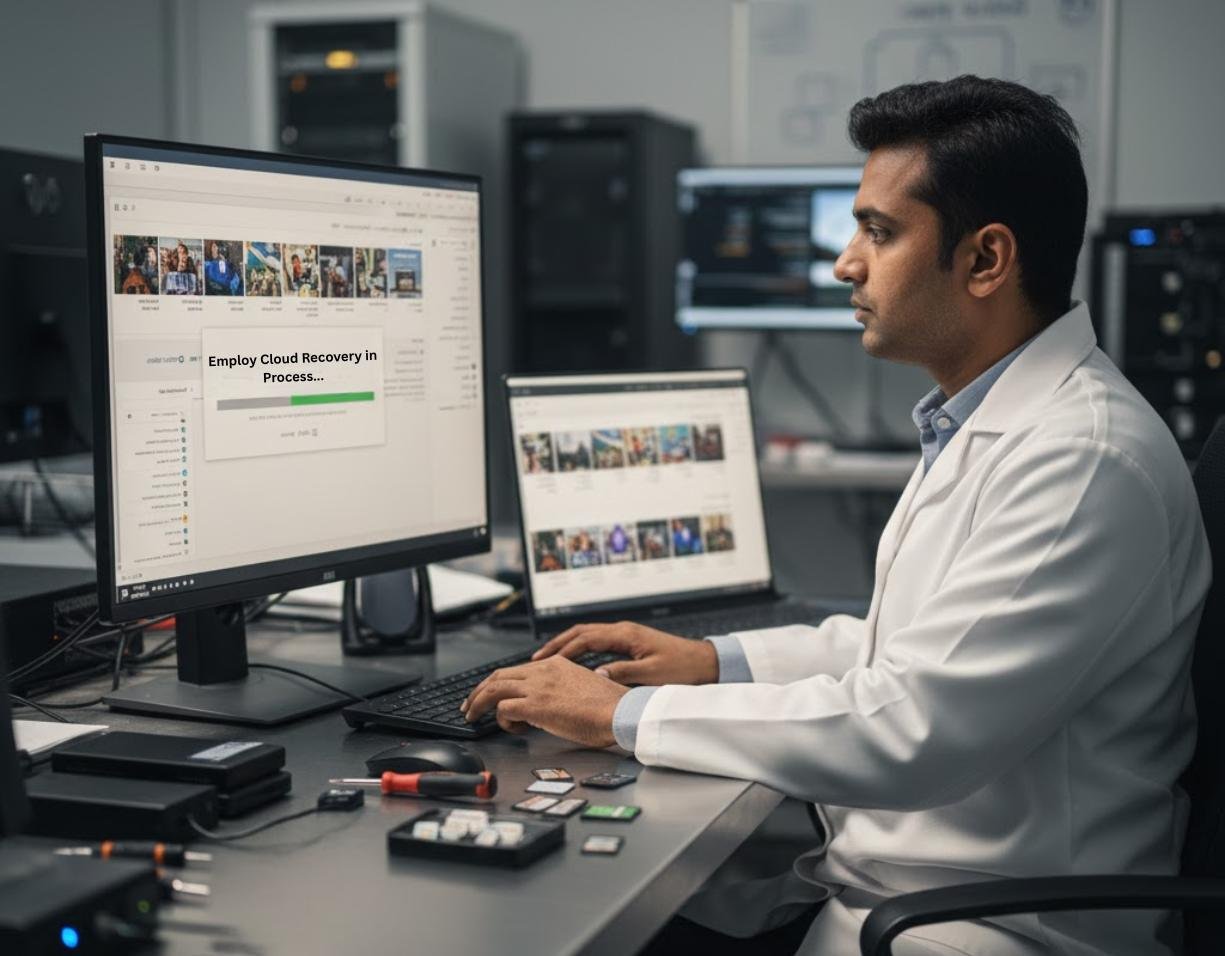
Back up your photos regularly to cloud storage, like Google Photos, Apple iCloud or OneDrive and you may find that you can very easily restore deleted or lost photos. Many cloud services provide automatic backup whereby photos are synced and stored in the event of accidental deletion or device failure.
🔒 Preventive Measures against Photo Data Loss
While photo data recovery is possible in many cases, it’s always better to prevent data loss in the first place. Here are some important tips on how one can avoid photo loss:
- 💽 Backups: Configure automatic backups of your photos, either on an external hard drive or cloud storage. Having multiple backups can protect your photos against sudden data loss.
- 📦 Employ reliable storage devices: Purchase good quality storage devices from reputed brands like Seagate, Western Digital and Samsung-known for their reliability.
- ⚠️ Be Careful with Formatting: Always check your device before formatting, especially a memory card or external drive.
- ⏏️ Secure Ejection of Devices: Ensure that memory cards and USB drives are safely ejected, preventing data corruption.
- 🛡️ Anti-Virus Installation: Protect your devices from malware that can corrupt or delete your files.
🏆 Why Local Experts Are the Best Option for Photo Data Recovery

While photo recovery software can be effective, they often have limitations, especially in cases of severe corruption or physical damage. If your photos are highly important and you want the best chance of recovery, it’s worth consulting professional data recovery experts who specialize in photo recovery.
Data Engineers is one of the leading companies offering photo data recovery services in India. From corrupted hard drives to damaged SD cards and smartphones, it offers recovery of images using state-of-the-art tools by a team of experts. Its experts provide a very transparent and secure process of extracting your photos without causing any further damage to your data.
🎉 Conclusion: Retrieve Your Lost Memories
Photo data recovery may be possible, but success significantly depends on how fast you act and the method chosen. If you have lost your precious pictures or images, never panic. First, check the Recycle Bin or the Trash Folder and then use some reliable photo recovery software. If that does not work, consulting a professional data recovery service such as Data Engineers will ensure the best chance of recovering your photos and memories.
Remember, preventive measures such as regular backups and using top quality storage devices are the best bets towards avoiding photo loss in the future. If you need professional help in restoring pictures that have been lost or damaged, don’t hesitate to contact trusted experts. Take care of your memories with the right tools and services.

Worldwide Leader in Data Recovery

Professional Expertise with Long Term Experience
DATA ENGINEERS
011-26426316 | +91-9910132719 | +91-9818567981
support@dataengineers.in
Call us for a free advice.
Specialists at retrieving data from all types of hard drive and phone storage media, today Data Engineers has grown into the India’s largest and most technically capable data recovery company.
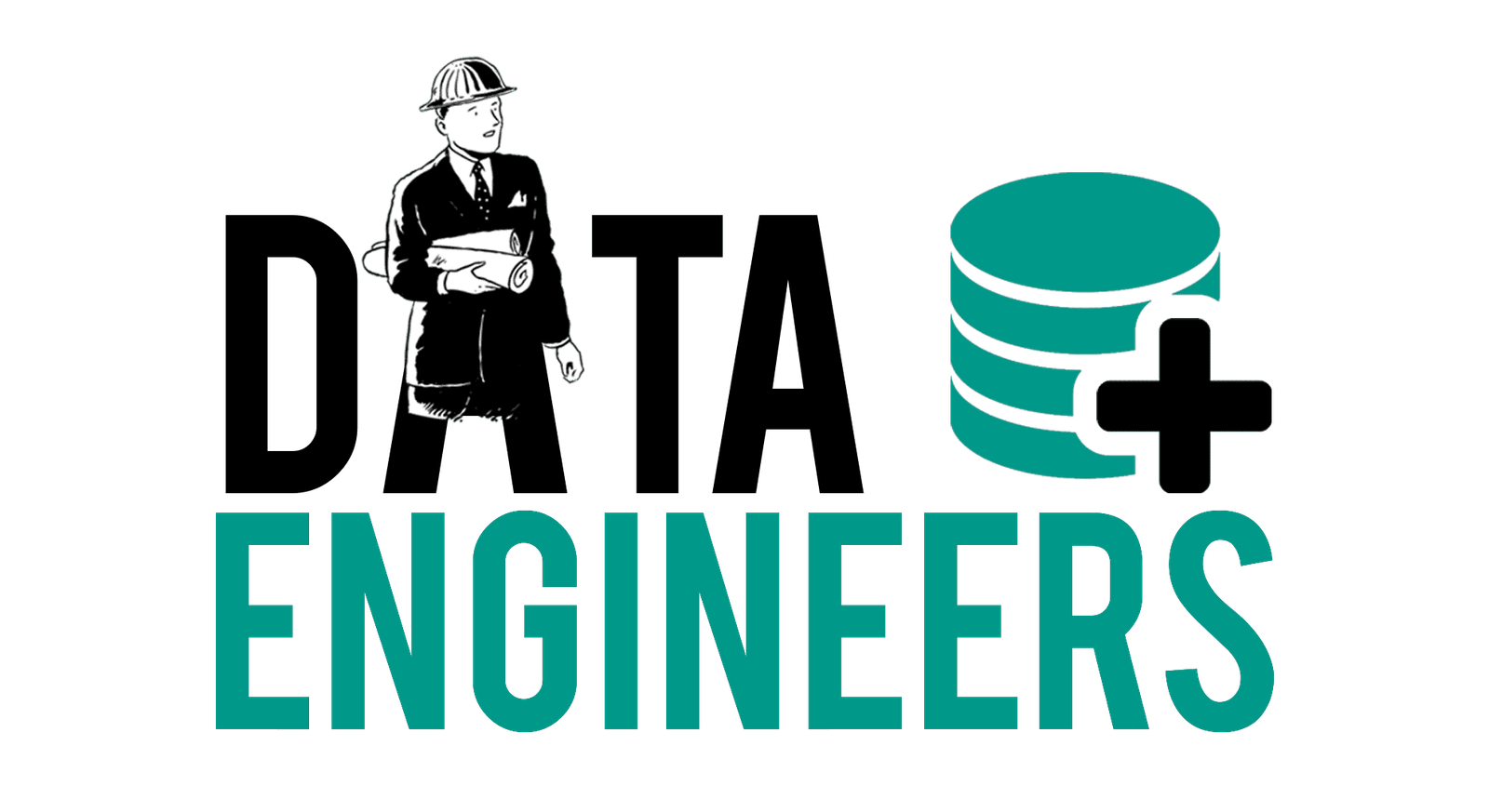
Leave a Comment