
- 8 August, 2025
- Data Engineers
- 0 Comments
- Blog
How to Decrypt DJI Drone: .DAT Files for Forensic Analysis (FPV & Mavic Series)
Encrypted .dat log files from DJI drones—such as the DJI FPV, Mavic, or Inspire—contain essential telemetry, GPS, and system data used in forensic investigations, crash analysis, and flight diagnostics.
These logs are protected with encryption and require specific tools for extraction and interpretation. This guide outlines the most effective tools and step-by-step procedures to decrypt and analyze DJI .dat files—especially for forensic or legal purposes.
🔧 Top Tools for DJI .DAT Log Decryption & Analysis
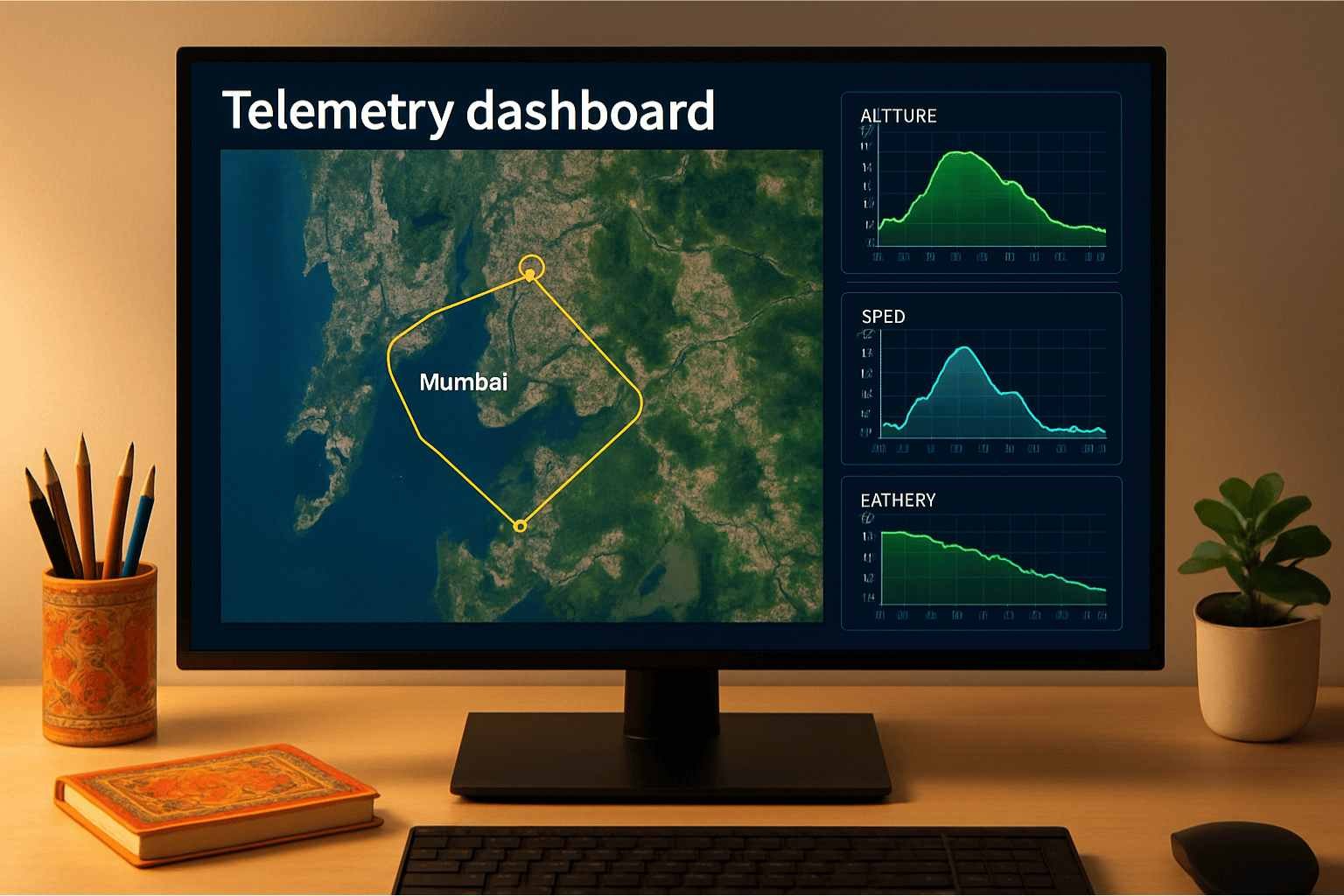
📁 DJI Flight Log Viewer (DatCon)
🛠️ Tool: DatCon
🎯 Purpose: Converts .dat files into human-readable formats such as CSV or KML
🚁 Best For: DJI Phantom 3, Phantom 4, and Inspire 1
⚠️ Limitations: Not compatible with newer DJI models like the DJI FPV or Mavic Air 2
📊 CsvView (By Datfile.net)
🛠️ Tool: CsvView
🎯 Purpose: Visualize and plot flight data after decryption (e.g., altitude, speed, battery level)
🤝 Best For: Paired use with DatCon for CSV analysis
🌐 Features: Flight path plotting, telemetry visualization, battery analysis
🐙 DJI Blackbox Decoder (Unofficial GitHub Tool)
🛠️ Tool: DJI Blackbox Tools – GitHub
🎯 Purpose: Open-source tool used to decrypt and parse .dat logs from newer DJI drones
🚁 Best For: DJI FPV, Mavic Air 2, and similar encrypted log formats
💻 Requirements:
🐍 Python 3.x
📂 Git
🖥️ Command-line knowledge
⚠️ Note: This is a community-built reverse engineering tool; not officially supported by DJI
☁️ AirData UAV (Cloud-Based)
🛠️ Tool: AirData UAV
🎯 Purpose: Upload .txt or .dat logs for automatic cloud-based analysis
Use Case: Ideal for general flight summaries and pilot performance insights
⚠️ Limitations: May not support encrypted .dat files without pre-conversion
🧙♂️ DUMLdore + DJI Firmware Tools (Advanced)
🎯 Purpose: Interact with firmware to extract logs or decryption keys
🛠️ Use Case: Used in advanced forensic scenarios or drone unlocking/rooting
⚠️ Warning: High risk — can damage the device or violate warranty/EULA
👨💼 Recommended For: Experienced forensic analysts or reverse engineers only
🔍 Forensic Investigation Tools & Suggestions
🔧 Autel Explorer Tools – For analyzing logs from Autel drones
🛠️ DJI Assistant 2 – To export logs from DJI FPV Goggles or drone
📱 ADB (Android Debug Bridge) – To extract logs from DJI Fly app on Android devices
✅ What You’ll Typically Need
📂 .dat log file (from drone, goggles, or SD card)
🆔 Correct DJI model identification
🔑 Serial number or internal key (may be embedded in the device)
💻 Computer with:
🐍 Python
📂 Git
📱 ADB (optional)
🧭 Step-by-Step: Decrypt DJI FPV .DAT Log File

🔹 Step 1: Locate the .dat File
🔌 Connect DJI FPV Goggles to your PC via USB
📁 Navigate to:
\DJI\FlightRecord\log\dji_log_xxxxx.dat
📥 Copy the .dat file to your desktop or working folder
🔹 Step 2: Export Logs via DJI Assistant 2 (Optional)
💾 Download and install DJI Assistant 2 (FPV Series)
🔌 Connect your goggles or drone via USB
📤 Select “Log Export” and download available logs
🔹 Step 3: Decrypt the .DAT File
✅ Option A: DJI Blackbox Tools (Recommended for Modern Drones)
🐍 Install Python 3.x
📂 Clone the GitHub repo:
📂 git clone
🖥️ Change directory: cd blackbox-tools
📥 Install dependencies: pip install -r requirements.txt
▶️ Run the decryption script:
python decode_blackbox.py path_to_your_file.dat
✅ Option B: DatCon + CsvView (If Supported)
💾 Download DatCon from datfile.net
📂 Open the .dat file
✔️ If readable:
📤 Export as .CSV or .KML
📊 Load into CsvView for analysis
🔹 Step 4: Analyze the Output
Once you have a decrypted CSV file:
📊 Open it in Excel, LibreOffice, or QGIS
🔎 Analyze:
🗺️ Flight path
⬆️ Altitude changes
🔋 Battery health
📡 RC signal interference
💥 Crash indicators
🧰 Optional: Extract Logs from Android Phone (DJI Fly App)
📂 Use a file browser on your phone
📁 Navigate to:
DJI/dji.go.v5/FlightRecord/
📤 Extract .txt logs and upload
them to AirData UAV or process locally
🛠 Bonus: Drone Forensics SOP (Training Guide)
Based on “Drone Forensics: A Case Study on DJI Mavic Air 2,” this SOP is designed for forensic labs, digital investigation teams, or drone tech academies.
🎯 Objective
To train participants in identifying, acquiring, analyzing, and reporting on drone-based digital evidence.
📚 Forensics Training Module Structure
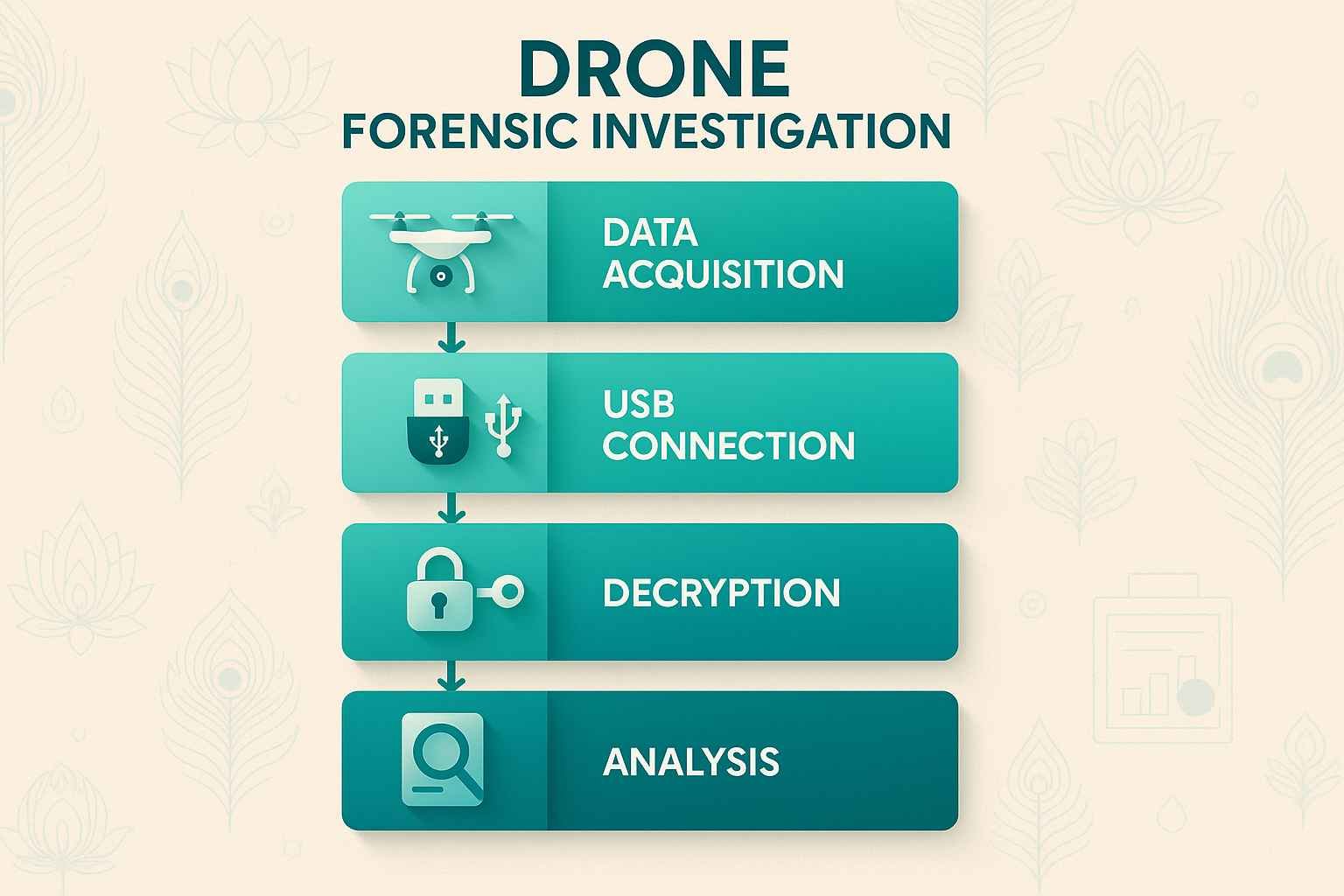
📖 Module 1: Introduction to Drone Forensics
🚁 Types of drones & components
⚖️ Legal concerns & misuse scenarios
🗂️ Module 2: Evidence Acquisition
🔍 Visual inspection & documentation
💾 SD card & onboard memory extraction
🔧 Chip-Off/Chip-On acquisition using ISP/X-ray & flash readers
📊 Module 3: Data Analysis
🛠️ Tools: EnCase, FTK Imager, DatCon, CsvView
🧩 Artifact types:
🛩️ Blackbox: Flight logs
🖥️ System/OS logs
📸 Media: Photos/videos with GPS
🔄 FTP: Transfer logs
🧠 Module 4: Reverse Engineering & Decryption
🔐 Understanding AES keys and seed generation
🛠️ Static/dynamic analysis using IDA Pro, Ghidra, or Raspberry Pi
📄 Module 5: Legal Reporting
📑 Metadata chain of custody
🕰️ Timeline creation
🔗 Linking logs to unique drone identifiers
🧠 Learning Outcomes
By the end of this training, participants will:
🎓 Understand drone systems and evidence sources
🔍 Acquire encrypted and unencrypted data
🛠️ Use tools to analyze .dat logs
📜 Create legally admissible reports for litigation or incident review
🧰 Equipment Checklist
Hardware Tools | Software Tools |
X-Ray Imaging (2D/3D) | EnCase / FTK Imager |
Soldering Station | DatCon / CsvView |
Flash Programmer | CFID / IDA Pro / Ghidra |
In-System Programming | EXIF & Metadata Tools |
Write Blocker | Python / ADB / Git |
🔚 Conclusion
Decrypting .dat files from DJI drones is a crucial skill in modern drone forensics. Whether you’re investigating a crash, conducting a security audit, or developing a court-admissible report, tools like DJI Blackbox Tools, DatCon, and CsvView will be your best assets. These methods help you extract truth from encrypted telemetry—ensuring accountability, transparency, and evidence integrity.
📬 Contact Us
Have questions about DJI .DAT file decryption, drone forensics, or training services? Our expert team is here to help. Whether you’re conducting a forensic investigation, need support analyzing flight logs, or want to enroll in our training programs, feel free to reach out.
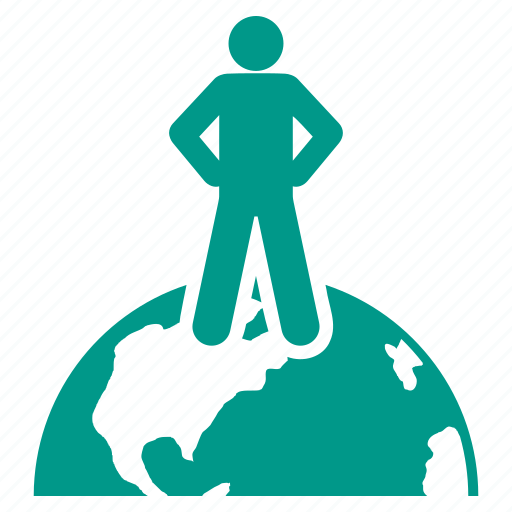
Worldwide Leader in Data Recovery

Professional Expertise with Long Term Experience
DATA ENGINEERS
011-26426316 | +91-9910132719 | +91-9818567981
support@dataengineers.in
Call us for a free advice.
Specialists at retrieving data from all types of hard drive and phone storage media, today Data Engineers has grown into the India’s largest and most technically capable data recovery company.
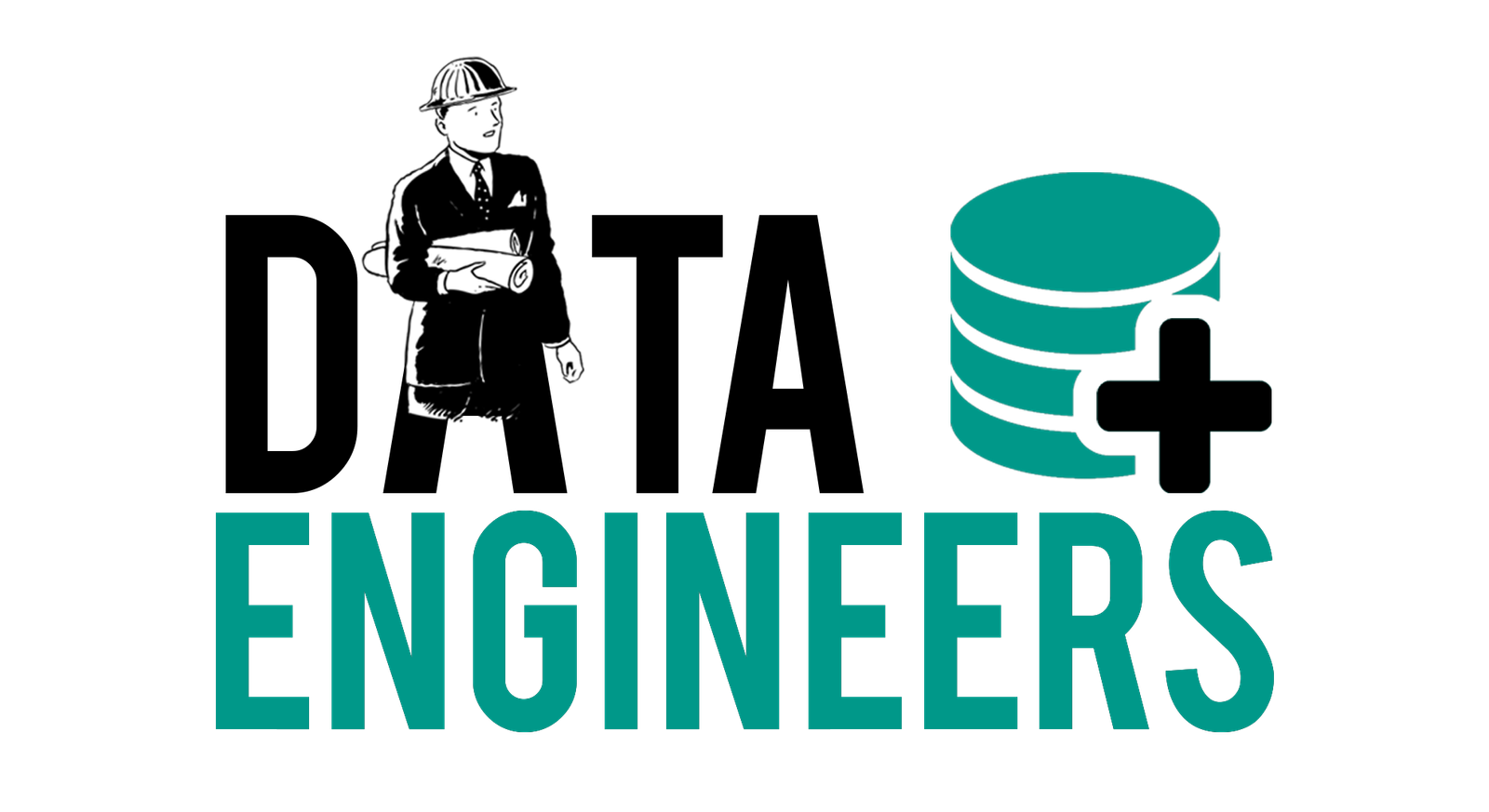
Leave a Comment