
- 4 October, 2025
- Data Engineers
- 0 Comments
- Blog
My Hard Drive Data Was Lost. How Do I Recover It? A Step-by-Step Guide
Losing important data from your hard drive can be stressful, but in many cases, your files can be recovered if you take the right steps. Whether data was accidentally deleted, the drive was formatted, or the device is experiencing more serious issues, this guide will help you understand how to recover lost hard drive data safely and effectively.

🛑 Step 1: Stop Using the Hard Drive Immediately
The first and most important step is to stop using the drive as soon as you notice data loss. Continued use can overwrite the deleted files, making recovery impossible. If it’s an external drive, disconnect it safely. For internal drives, avoid saving new data or installing recovery software on that same drive.
🔍 Step 2: Determine the Cause of Data Loss
Understanding the root cause helps you choose the right recovery method. Common causes include:

- Accidental deletion or formatting
- File system corruption
- Virus or malware infection
- Physical damage (clicking noises, overheating, dropping)
- Drive not detected or running very slowly
💻 Step 3: When to Use Data Recovery Software
If your data was deleted accidentally or the drive was formatted, and the drive is otherwise functioning normally (no strange noises, slowdowns, or detection issues), you can try using trusted third-party data recovery software.
Important points to follow:
- Do NOT install the recovery software on the affected drive — use a different computer or drive to avoid overwriting data.
- Save recovered files to a separate storage device, never back onto the original drive.
- Use reputable recovery tools known for good success rates.
This method is effective for recovering deleted files or recently formatted drives with no hardware or virus issues.
⚠️ Step 4: Avoid DIY and Software Recovery if the Drive Has Other Issues
If your hard drive is showing symptoms such as:

- Not detected by the computer
- Unusually slow performance
- Clicking, buzzing, or grinding noises
- Virus or malware infections causing system instability
- Physical damage or overheating
Do NOT use data recovery software or attempt DIY fixes. Running software on a failing or damaged drive can worsen the issue and lead to permanent data loss.
🧑🔧 Step 5: Contact a Professional Data Recovery Service
In cases of physical damage, virus attacks, corruption, or hardware failure, it’s best to seek help from an authorized professional data recovery company. These experts have cleanroom facilities and specialized tools to:

- Diagnose the exact problem
- Perform safe, effective data recovery
- Prevent further damage during recovery attempts
- Help preserve any remaining warranty coverage
Trying to recover data yourself under these conditions risks permanent loss and voiding warranties.
🔁 Step 6: Back Up Your Data Regularly
Once your data is recovered, prevent future data loss by maintaining regular backups. Use multiple methods such as:

- Cloud backup services
- External hard drives
- Network-attached storage (NAS) devices
Always safely eject external drives and keep your system protected with up-to-date antivirus software.
✅ Conclusion
Recovering lost data from a hard drive depends largely on the cause of data loss and the drive’s condition:
- Use trusted data recovery software only if files were deleted or the drive formatted and the device is healthy.
- Avoid DIY and software recovery if the drive shows signs of hardware failure, virus infection, or corruption.
- Contact a professional recovery service in serious cases to maximize chances of recovery and protect your warranty.
Following these guidelines will help you recover your lost hard drive data safely and efficiently.
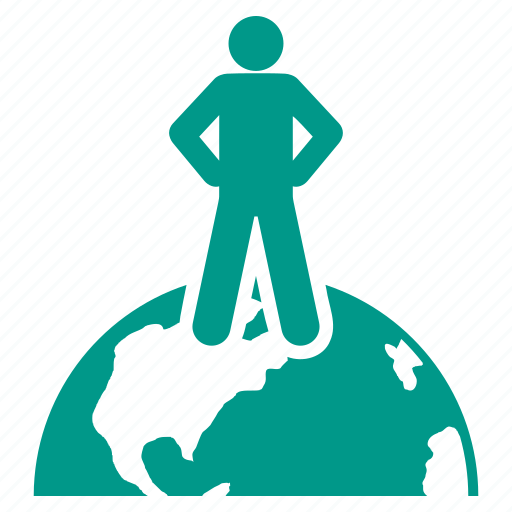
Worldwide Leader in Data Recovery

Professional Expertise with Long Term Experience
DATA ENGINEERS
011-26426316 | +91-9910132719 | +91-9818567981
support@dataengineers.in
Call us for a free advice.
Specialists at retrieving data from all types of hard drive and phone storage media, today Data Engineers has grown into the India’s largest and most technically capable data recovery company.
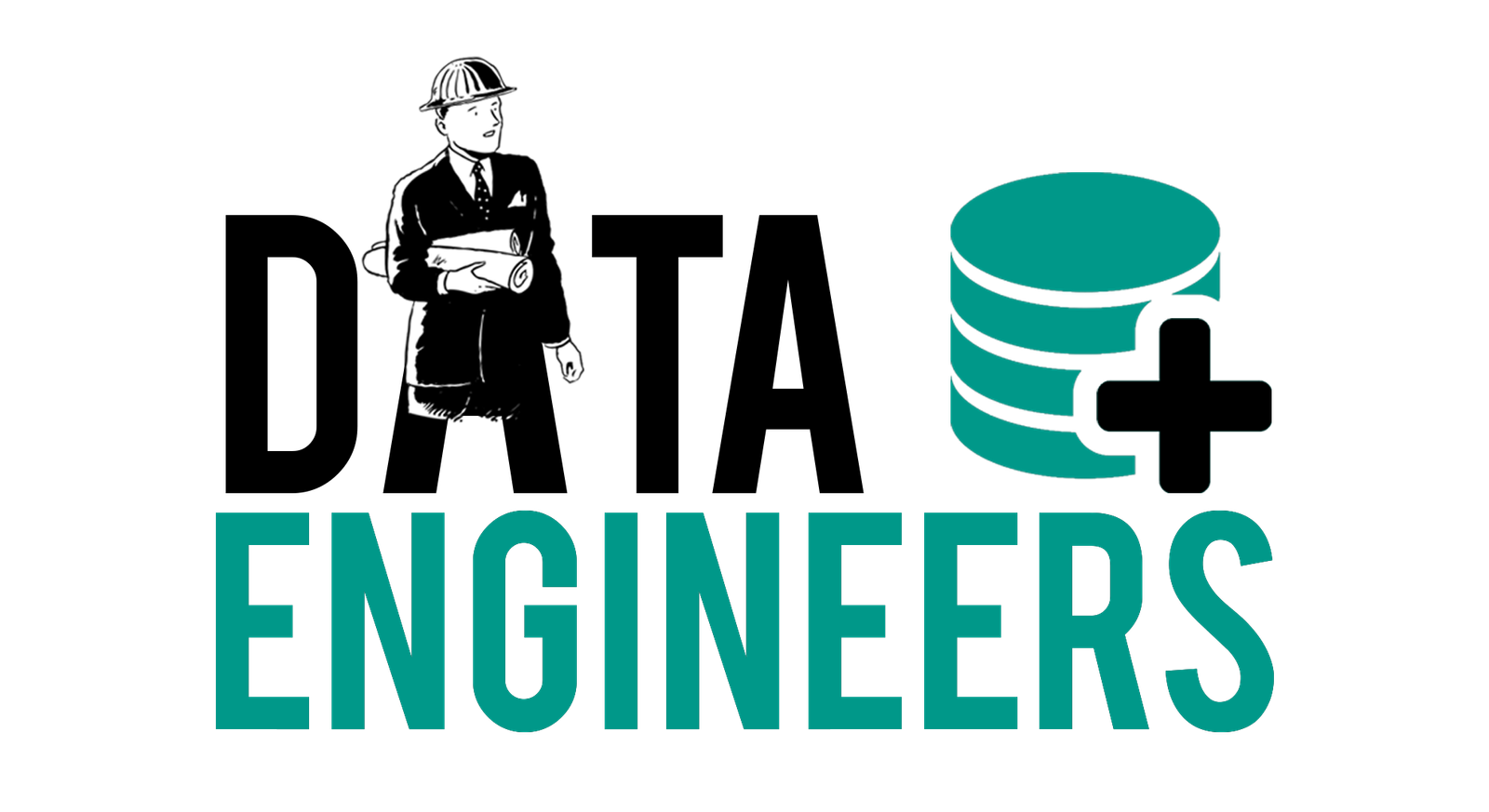
Leave a Comment