
- 7 October, 2025
- Data Engineers
- 0 Comments
- Blog
How to Recover Data After Accidentally Formatting Your External Hard Drive Instead of Your Pendrive
We’ve all been there: You’re working on a task that requires formatting a drive. Maybe you were installing a new operating system, transferring files, or clearing out some space. In the midst of the process, a simple mistake leads to a massive data loss—you accidentally formatted your external hard drive instead of your pendrive.

The frustration is real, but the good news is that data recovery after formatting isn’t impossible. Whether it’s important work documents, irreplaceable family photos, or personal videos, there’s still hope for formatted external hard drive recovery. In this guide, we’ll walk you through what to do immediately after formatting your drive, how data recovery software works, and the best practices to recover lost files safely. With the right approach, you can give your data the best chance of being restored.
⚠️ Why Accidental Formatting Is a Major Risk for Data Loss
Accidentally formatting a drive, especially a large external hard drive, is often a moment of sheer panic. But it’s important to understand that formatted data isn’t completely erased. When a drive is formatted, your files don’t vanish immediately; they are simply marked as “available space” for new data. The files themselves are still there, hidden beneath the surface, waiting to be recovered—if you act quickly.
The main issue comes when new data is written to the drive, overwriting the old data. Once that happens, recovery becomes more complicated. That’s why time is critical for data recovery after accidental formatting.
🛠️ Step-by-Step Guide to Recover Data from Your Formatted External Hard Drive

1️⃣ Stop Using the Drive Immediately
The first and most crucial rule of data recovery is to stop using the drive right away. Every time data is written to the drive, the chances of recovering your old files decrease. Don’t save anything, install software, or even browse files on the affected drive. Simply disconnect it from your system and avoid any further usage.
2️⃣ Check for Backups (If Available)
Before diving into recovery tools, check your backups. If you use cloud storage or have physical backups, there’s a good chance your important files are already safe. Services like Google Drive, Dropbox, or iCloud can provide peace of mind if you’ve backed up your files in the past. If you don’t have a recent backup, don’t worry—recovery software can often save the day.
3️⃣ Use Data Recovery Software to Scan the Drive
Now that you’ve stopped using the drive, the next step is to use professional data recovery software to scan the formatted drive. Data recovery tools can search for recoverable files that were previously lost after the format.

Key Features to Look For:
- 🔍 Deep Scan Functionality: Ensure the software offers a deep scan mode to thoroughly analyze the drive for deleted or lost files.
- 👁️ File Preview: A good recovery tool will allow you to preview files before recovery. This ensures you’re restoring only the files you need.
- 🌐 Multiple File System Support: Make sure the software is compatible with the file system on your external hard drive (e.g., NTFS, FAT32, or exFAT).
Many recovery tools now offer step-by-step guidance to help even the most non-technical users navigate the recovery process. It’s also essential to recover your files to a different drive to avoid overwriting any remaining data on the original one.
4️⃣ Recover Your Files to a Safe Location
Once the scan is complete and you’ve identified the files you want to recover, save them to a different drive (not your formatted external hard drive). This step is crucial to prevent overwriting any recoverable data still on the affected drive. If you’re unable to recover everything or certain files are corrupted, it’s time to consider professional data recovery services.
5️⃣ Contact Professional Recovery Services (If Needed)
In cases where software recovery doesn’t yield the desired results, or the external hard drive has physical damage, a professional data recovery service may be your last resort. These experts have access to specialized equipment and techniques that can recover data from severely damaged or formatted drives. While more expensive, this is often the most reliable option for critical data recovery.
🔒 How to Prevent Accidental Formatting in the Future
Now that you’ve dealt with the recovery process, let’s look at ways to avoid accidental formatting in the future. Implementing these steps can save you from the headache of potential data loss:

1️⃣ Label Your Drives Clearly
Ensure every drive, whether it’s a USB stick, external hard drive, or any other storage device, is clearly labeled with a unique name. This can greatly reduce confusion when selecting a drive to format.
2️⃣ Always Double-Check Before Formatting
Before clicking Format, always double-check the drive letter or device name to confirm that you’ve selected the right drive. This simple step can prevent a world of trouble.
3️⃣ Set Up a Robust Backup System

Backing up your data is the most important step to protect against data loss. Use both cloud storage and external hard drives for multiple backups. Services like Google Drive, OneDrive, or Dropbox can automatically back up your files to the cloud, while external hard drives can store full backups for offline access.
4️⃣ Use Partitioned Drives for Easy Organization
Partition your external hard drives to separate important data from other files. This reduces the risk of accidentally formatting an important partition while trying to clean up other files.
5️⃣ Enable Confirmation Prompts for Formatting
Enable confirmation prompts on your computer when formatting a drive. Many operating systems offer an additional warning prompt, asking if you’re sure you want to format the selected drive. Taking that extra second to confirm your selection can save you from accidental formatting.
🆘 When to Seek Professional Help: Signs You Need Expert Assistance
While many accidental formatting issues can be resolved using DIY recovery tools, there are instances where professional help is needed:

- 🏚️ Physical Damage: If your external hard drive is physically damaged (e.g., it won’t power on or makes unusual sounds), data recovery experts are equipped to handle these situations.
- ⚠️ Incomplete Recovery: If recovery software was unable to retrieve all your lost data, professionals may have the tools necessary to recover the remaining files.
- 💼 Critical Data Loss: If the files you lost are irreplaceable (family photos, work projects, etc.), it may be worth investing in data recovery services to ensure the best chance of recovery.
💡 Conclusion: Don’t Panic—Data Recovery Is Possible
Accidentally formatting your external hard drive instead of your pendrive is a frustrating experience, but it’s not the end of the road for your data. As long as you stop using the drive immediately and follow the proper recovery steps, there’s still a good chance of retrieving your lost files.
Remember, data recovery software is your first line of defense, but if that doesn’t work, professional recovery services are available to give you the best chance at restoring lost files. Going forward, remember to back up your data regularly to avoid future disasters, and always double-check which drive you’re formatting before taking action.
Have you ever accidentally formatted the wrong drive? Share your recovery stories and tips in the comments below!
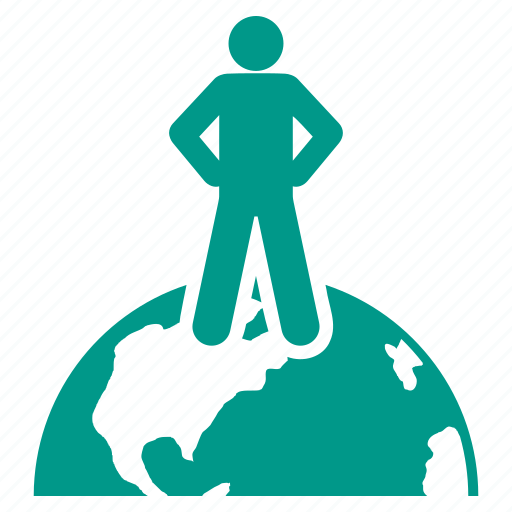
Worldwide Leader in Data Recovery

Professional Expertise with Long Term Experience
DATA ENGINEERS
011-26426316 | +91-9910132719 | +91-9818567981
support@dataengineers.in
Call us for a free advice.
Specialists at retrieving data from all types of hard drive and phone storage media, today Data Engineers has grown into the India’s largest and most technically capable data recovery company.
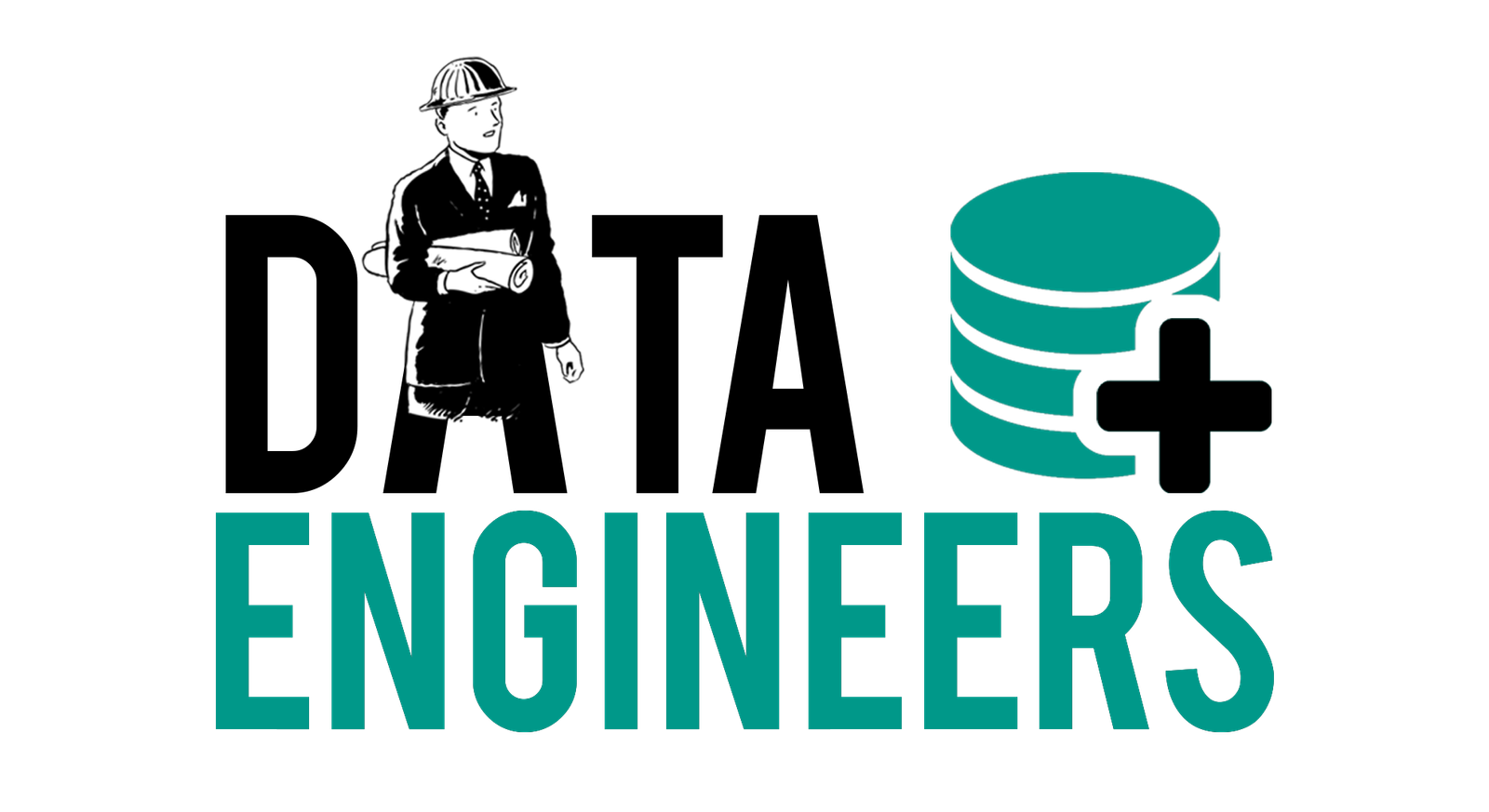
Leave a Comment