
- 21 January, 2024
- Data Engineers
- 0 Comments
- Blog
{Solved} Memory Card Not Detected? / No Detection? / Not Showing Up in Mobile or PC?
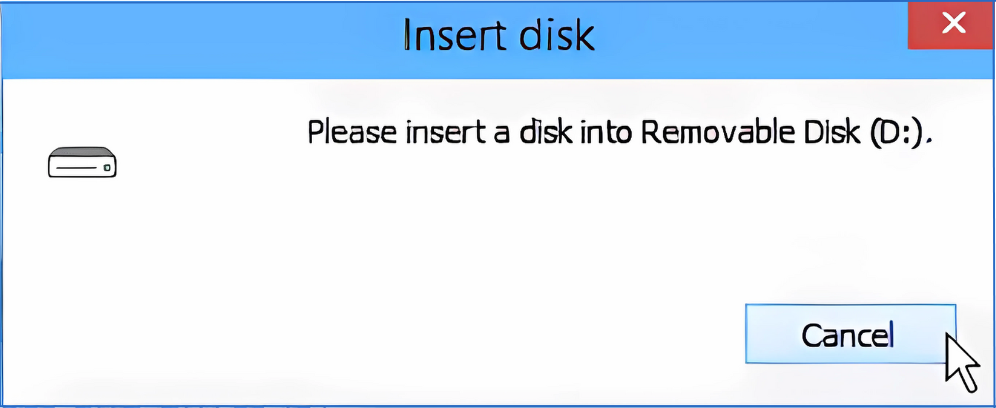
🚫 Why Your Memory Card Might Not Be Detected
Here are the most common reasons your memory card might not be showing up:
- It’s not properly inserted.
Sometimes the card just isn’t in all the way. - There’s dust or dirt.
The little golden lines on the card (called connectors) might be dirty, stopping the card from working. - Your device doesn’t support the card.
Some phones or computers can’t read certain types of memory cards. - The memory card is damaged.

Like all things, memory cards can wear out over time. - There’s a problem with your phone or card reader.
The issue might not be the card at all—it could be the device trying to read it.
🧪 Try These Simple Fixes
Let’s go step-by-step:
✅ 1. Take the Card Out and Reinsert It
Remove the card from your phone or PC and carefully put it back in. Make sure it clicks into place.
✅ 2. Try the Card in Another Device
Put the card into a different phone, tablet, or computer. If it works there, the issue might be with your original device.
✅ 3. Clean the Card Gently
Use a clean, dry cloth to wipe the gold connectors on the card. If it’s dusty, blow gently on it or use a can of compressed air.
✅ 4. Use a USB Card Reader
If your computer can’t read the card, try using a USB card reader. They’re cheap and often work when built-in slots fail.
✅ 5. Restart Your Phone or PC
Sometimes a simple restart is all it takes to fix a detection issue.
⚠️ Still Not Working?
If none of the above steps work, try these:
- On a computer, check if the card shows up under “This PC” (Windows) or “Finder” (Mac).
- Format the card (only if you don’t need the files on it). This will erase everything but might fix the issue.
- Try data recovery software if your files are important and you can’t access them.
🛡️ How to Avoid Problems in the Future
- Don’t remove the card while files are being copied.
- Always eject it safely before removing it from a computer.
- Avoid cheap, low-quality memory cards.
- Keep your memory card away from water, heat, or strong magnets.
💡 Final Thoughts
A memory card not showing up can be scary—especially if you have precious photos or videos on it. But don’t panic! Most problems are simple and can be fixed in a few easy steps.
Please Note: This is not a common or random error that can be resolved through standard online solutions or DIY troubleshooting. The nature of this issue suggests a potentially serious underlying problem that may involve physical damage, corruption, or advanced logical errors. Attempting further actions without the proper expertise could risk permanent data loss. Therefore, it is strongly recommended to consult a qualified Data Recovery Professional who has the necessary tools, experience, and cleanroom environment to assess and recover the data safely.
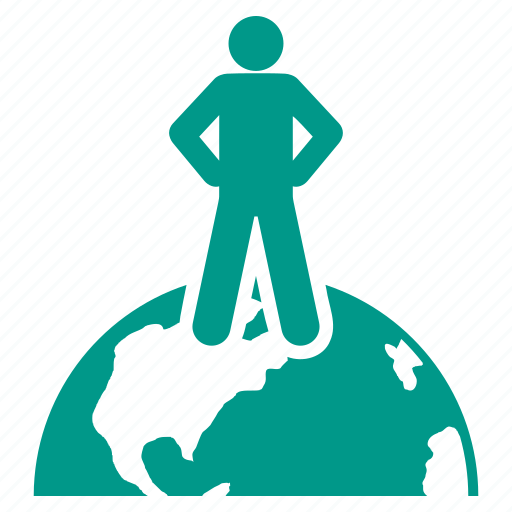
Worldwide Leader in Data Recovery

Professional Expertise with Long Term Experience
DATA ENGINEERS
011-26426316 | +91-9910132719 | +91-9818567981
support@dataengineers.in
Call us for a free advice.
Specialists at retrieving data from all types of hard drive and phone storage media, today Data Engineers has grown into the India’s largest and most technically capable data recovery company.
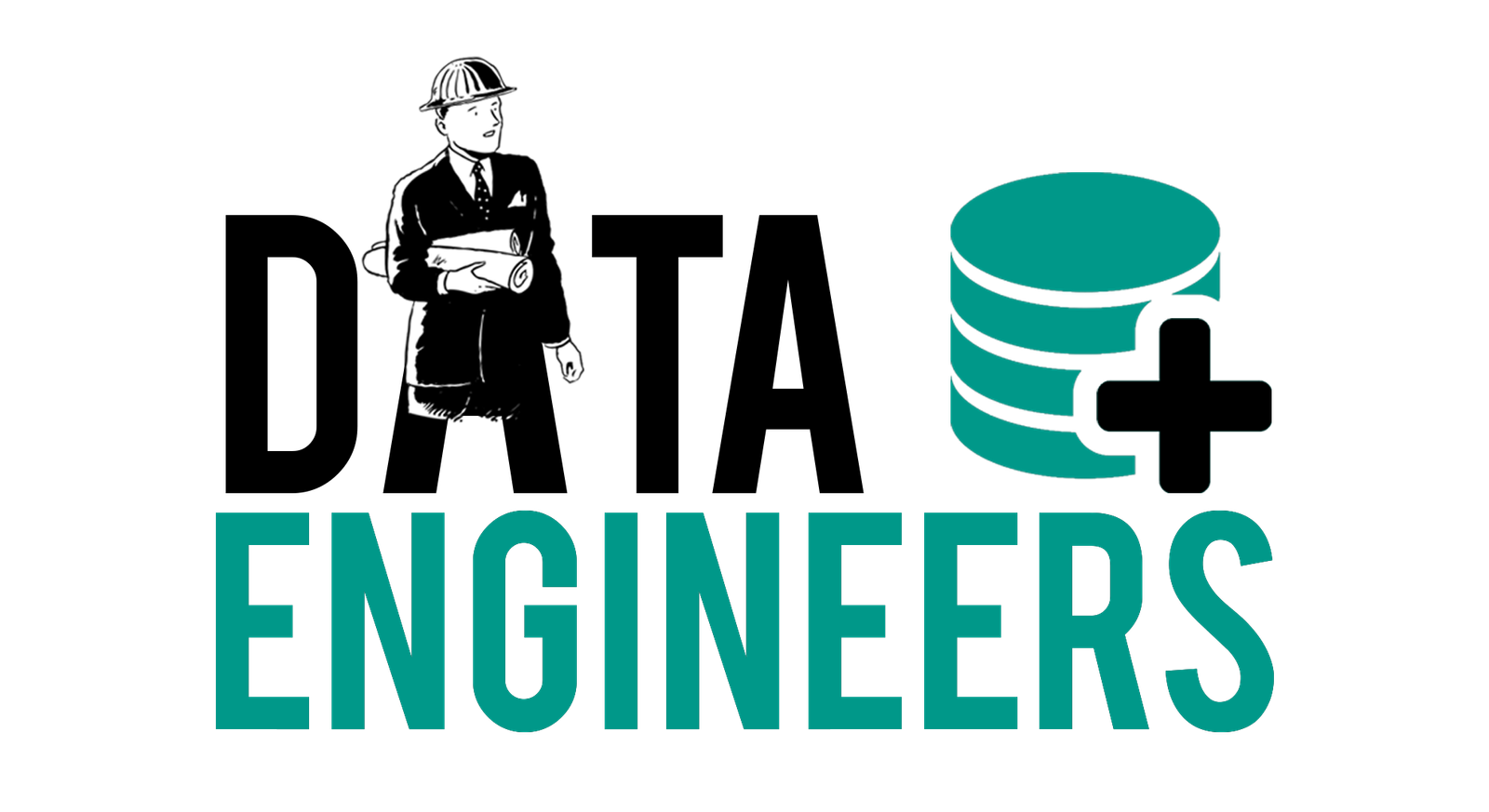
Leave a Comment