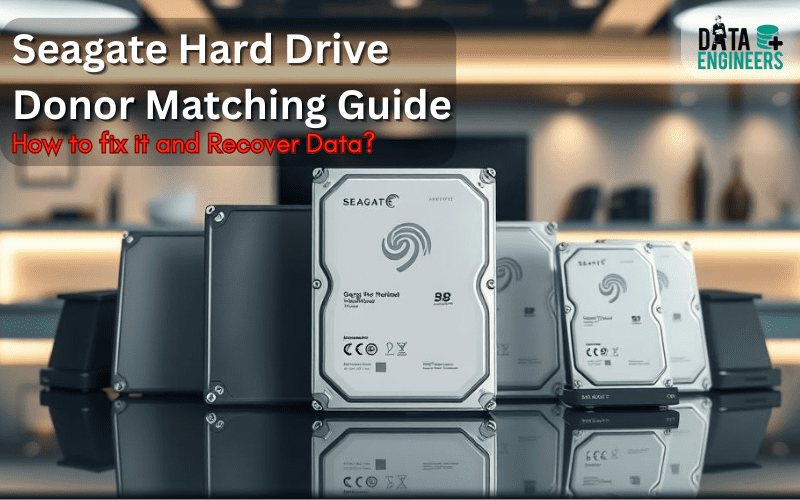
- 18 August, 2019
- Data Engineers
- 0 Comments
- Blog
{Forum} Seagate Hard Drive Donor Matching Guide
The following guide will help you to find the most compatible donor hard drive to fix or repair a damaged Seagate hard drive in order to recover the data. This will not guarantee 100% success but will improve your chances greatly of finding the most compatible donor hard drive.
This Seagate donor matching guide is split into two sections. Please first determine by looking at the hard drive sticker which series of Seagate you have. Your hard drive label may look different to the one shown due to revisions and different models of Seagate hard drives. But the main matching criteria will always be present on all hard drive stickers.
We have color coded each matching aspect into 3 categories:
The following matching criteria applies to both laptop 2.5″ size drives and desktop 3.5″ drives.
Seagate F3 (new architecture) 7200.11 and newer
Seagate F3 architecture can be identified by the drive NOT containing a period ( . ) in the firmware number.
Try to match the following criteria as best as possible to find the most compatible donor drive:
- Serial number: Match the first 3 characters of the serial number.
- Model number: Must match completely.
- Part number: Match the 1st half of the part number. Optional – Match the second part of the part number if possible.
- Firmware: Optional.
- Date code: Use the Seagate date code converter. Dates should be as close as possible, no more than 3 months apart is ideal.
- Site code: Must match.

The following matching criteria must be obtained from the drives firmware. This information is not on the sticker.
- Heads Map: Match the physical heads map. If the donor contains more heads its ok.
- Pre-Amplifier Type: Match all 4 digits of the preamplifier type. This can be found by pressing CTRL+L in terminal.
Seagate (old architecture) 7200.10 and older
Seagate hard drives with old architecture can be identified by containing a period ( . ) in the firmware number.
Try to match the following criteria as best as possible to find the most compatible donor drive:
- Serial number: Match the first 3 characters of the serial number.
- Model number: Must match completely.
- Part number: Match the 1st half of the part number. Optional – Match the second part of the part number if possible.
- Firmware: Only required for PCB replacement, or hot swap.
- Date code: Use the Seagate date code converter. Dates should be as close as possible, no more than 3 months apart is ideal.
- Site code: Must match.
The following matching criteria must be obtained from the drives firmware. This information is not on the sticker.
- Heads Map: Match the physical heads map. If the donor contains more heads its ok.

Note This: If your Seagate hard drive isn’t working and you don’t hear it spinning, it might be completely damaged. Just changing cables or using a different case won’t fix it. If your data is important, don’t try to fix it yourself or go to a local repair shop. Instead, contact a professional data recovery service. We specialize in recovering data and can help you find the right donor drive to match your Seagate hard drive. If your drive is still under warranty, we’ll recover your data before you replace it.
DATA ENGINEERS
011-26426316 | +91-9910132719 | +91-9818567981
support@dataengineers.in
Call us for a free advice.
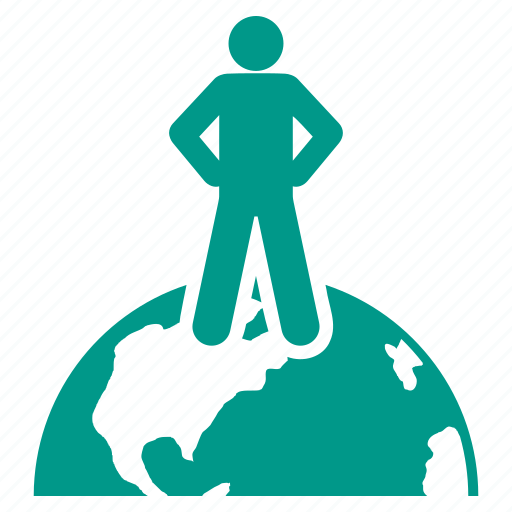
Worldwide Leader in Data Recovery

Professional Expertise with Long Term Experience
Specialists at retrieving data from all types of hard drive and phone storage media, today Data Engineers has grown into the India’s largest and most technically capable data recovery company.
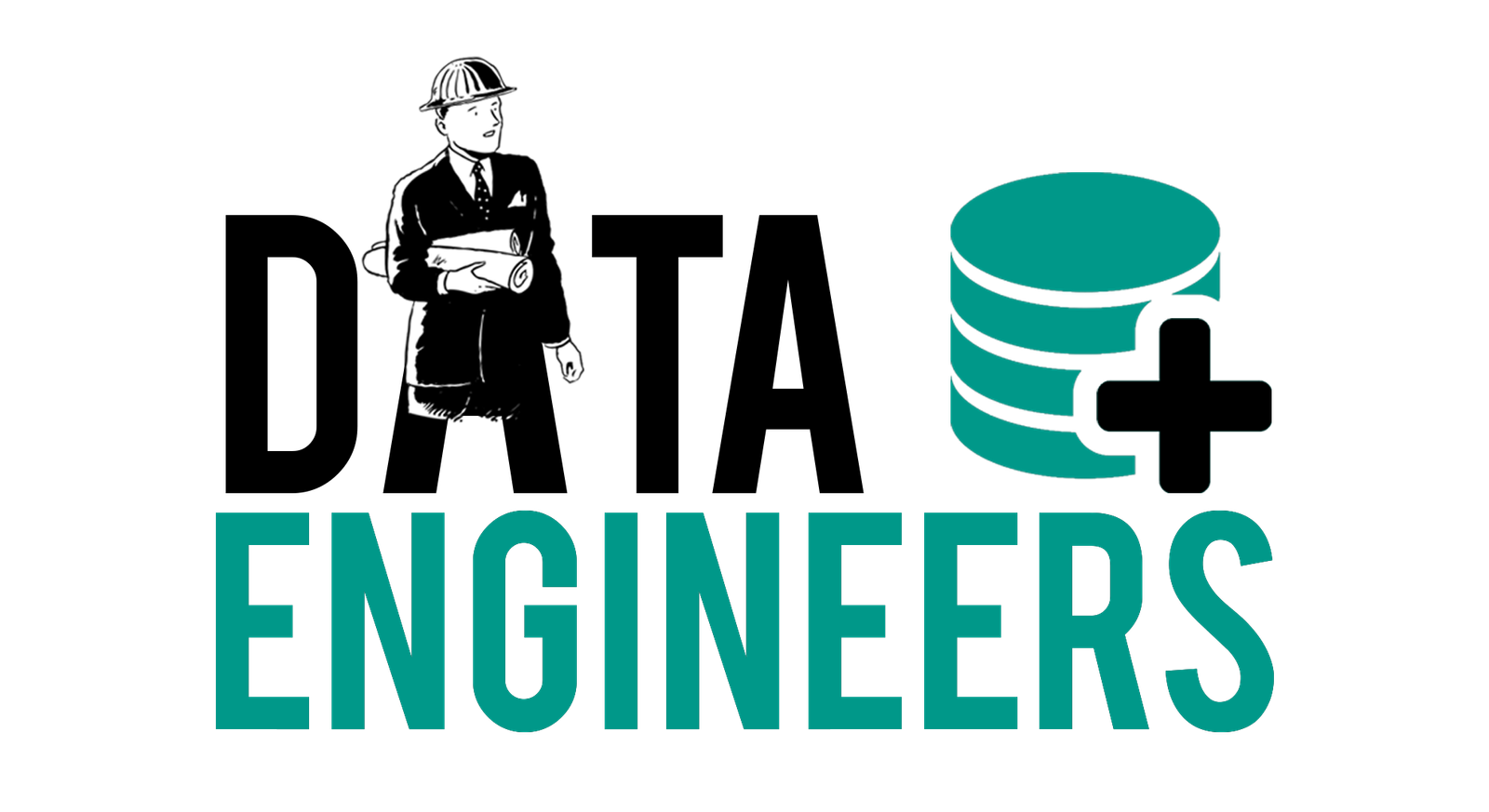
Leave a Comment