
- 22 August 2019
- test2.dataengineers.in
- 0 Comments
- Blog
{Solved} – Seagate 1TB External Hard Disk Drive Clicking Noise – Data Recovery
Symptoms:
- Clicking Noise after plugging-in the Hard Drive USB Cable to Laptop or PC.
- It can be Single Click & Spin-Down or It can be multiple clicks with spin down.
- Sometimes Clicking sound with continuous spinning.
Methods to Resolve:
- Check For the USB Cable Damage & the connector on the Hard Drive. (You can find physical damage signs if any)
- Replace the USB Cable & Give it a try, Sometimes due to cable damage proper power is not forwarded to the hard drive. (If the same issue with another cable don’t plug in the hard drive again and again to the PC)
- If your Hard Drive is under warranty, Draft a Mail to Seagate for the approval of Data Recovery. (Call Customer care Number of Seagate for Email Address enquiry)
- After receiving the approval from Seagate for data recovery from the hard drive, try to buy a SATA USB Casing from any Computer Store or you can Buy it Online as well.
- After Receiving the USB Casing, Try to disassemble the Seagate old casing, and shift the hard drive to new USB Casing.
- After Shifting the Hard Drive to new Casing, plug-in the USB cable to PC or Laptop & check if the clicking noise issue is resolved or not.
- If still, you hear the clicking Noise, remove the cable & re-shift the hard drive to old Seagate Casing.
- This means your Hard Drive is in a Very Bad Condition & you need help from a Data Recovery Professional.
- Don’t download free data recovery software from the internet to try recovering data on your own, because this is a physical issue & these methods are not going to work. if you are still doing the same thing you are just making it worse.
Precautions:
- If you are not able to solve the problem & still hear the clicking Noise, Please follow the instructions for your Data Safety.
- Don’t Plug-in your Hard Drive again & again to any Laptop, PC or other devices. ( It can cause Critical damage )
- Don’t visit a Computer Store for Data Recovery, as this can be only done by a Professional Data Recovery Expert.
- Try to keep your Drive safe until you reach an expert.
- This will cost you a lot of money to get your data recovered, so don’t visit multiple data recovery centres, Every time you visit a Data recovery centre, your drive will be powered on & it can damage the platter so the chances for data recovery will be reduced.
- Search for an Expert or a Professional Data Recovery Centre, Discuss all the details, Get a quotation for data recovery, if the amount is worth to save the data, go for it.
- If not going for data recovery, visit Seagate service centre & get your drive replaced if under warranty.
Data Recovery Professionals
DATA ENGINEERS
704, 7th Floor, Meghdoot Building-94,
Nehru Place, New Delhi, India
011-26426316 | +91-8527709690 +91-9818567981
support@dataengineers.in
Call us for a free advice.
011-26426316 | +91-8527709690 +91-9818567981
support@dataengineers.in
Call us for a free advice.
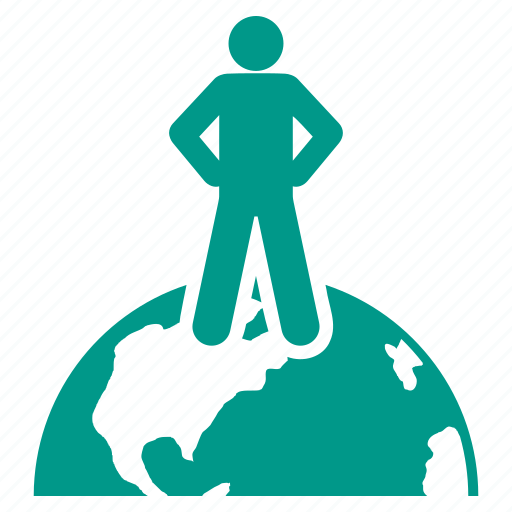
Worldwide Leader in Data Recovery

Professional Expertise with Long Term Experience
Specialists at retrieving data from all types of hard drive and phone storage media, today Data Engineers has grown into the India’s largest and most technically capable data recovery company.
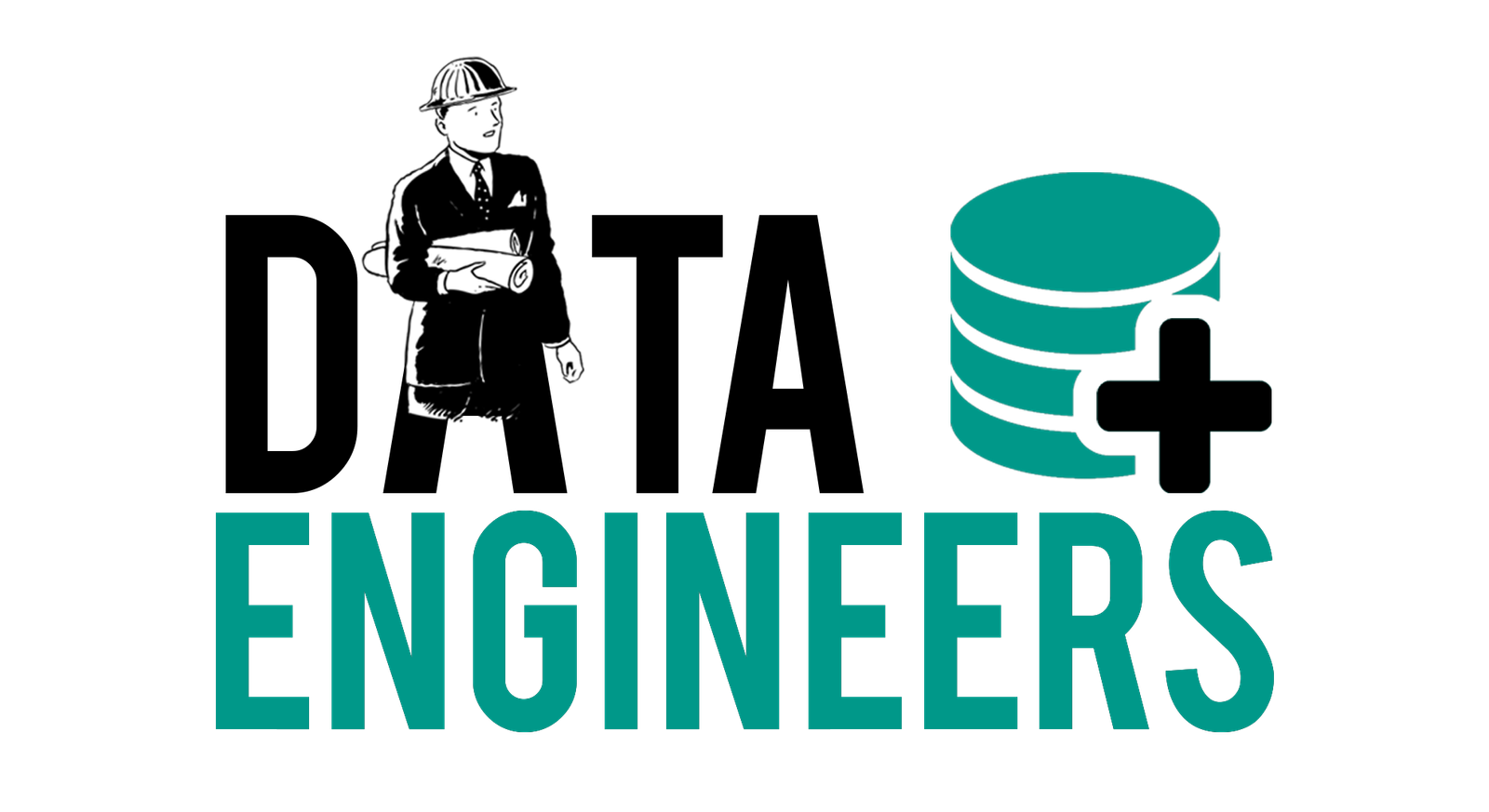
Leave a Comment